The Supreme Guide:
Looking for JNCO jeans? No! You’re looking for a laptop for beat making. Follow us and discover all the essential factors to consider when choosing the best laptop for beat making. Explore key specifications, software compatibility, processing power, and storage requirements to help you make an informed decision. For more read about Advantages of Using a Laptop for Making Beats.
Looking to produce beats with finesse? Discover the ultimate guide to choosing the best laptop for beat making. Explore the vital factors and specifications necessary for a seamless music production experience. From processing power and RAM to storage capacity and software compatibility, this comprehensive guide will equip you with the knowledge needed to make an informed decision.
Dive into the fluctuating world of beat making as we explore the significance of processing power and RAM in handling resource-intensive digital audio workstations (DAWs). Additionally, explore frequently asked questions that address concerns about budget laptops, the need for dedicated graphics cards, battery life, upgradeability, and specific audio considerations. If you’re curious about affordable options check out Top 3 Computers for Music Production Under $1000: Master The Music.
Table of Contents
What Is The Best Laptop for Making Beats?
Anybody who is anybody knows that when it comes to beat making, having the right tools is crucial for unleashing your creativity and producing professional-quality music. A laptop specifically designed for beat making can serve as your portable music production studio, allowing you to create, edit, and arrange beats with ease. In this comprehensive guide, we will delve into the factors you should consider when choosing the best laptop for beat making. From processing power and storage capacity to software compatibility and connectivity options, we will provide you with all the information you need to make an informed decision. Read about our two picks for the best laptop for beat making in Contest of the Best Laptops for Music Production.

Understanding The Requirements Of Beat Making
Before diving into the specifics of choosing a laptop for beat making, it’s important to understand the unique requirements of this music production process. Beat making involves running resource-intensive digital audio workstation (DAW) software, processing multiple tracks simultaneously, and utilizing virtual instruments and effects plugins. Therefore, the laptop you choose should be capable of handling these tasks seamlessly without compromising performance or audio quality.
Processing Power And RAM
One of the key considerations when selecting a laptop for beat making is processing power. Look for a laptop with a multi-core processor, such as an Intel Core i5 or i7, to ensure smooth and efficient performance.
Additionally, a higher amount of RAM, preferably 8GB or more, will allow for faster processing and better multitasking capabilities.
Beat making software and plugins can be resource-intensive, so investing in a laptop with sufficient processing power and RAM is essential for a seamless music production experience.

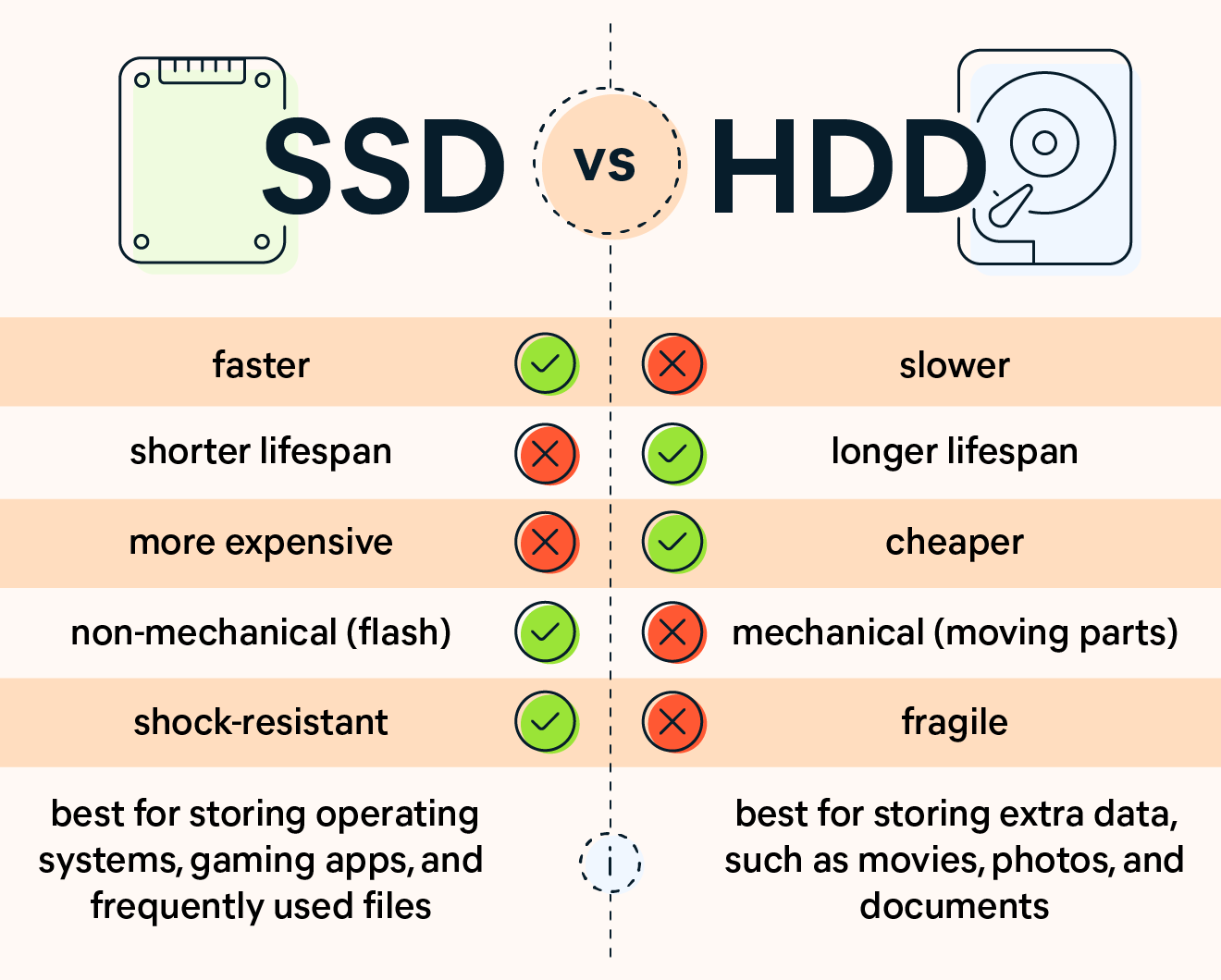
Storage Capacity And Speed
Beat making involves working with large audio files, samples, and plugins. Therefore, it’s important to consider both the storage capacity and speed of the laptop’s storage drive. Solid-state drives (SSDs) are recommended for beat making due to their faster read and write speeds compared to traditional hard disk drives (HDDs). Look for a laptop with at least 256GB of SSD storage or, ideally, opt for a laptop with a combination of SSD and HDD storage to balance storage capacity and speed.
Software Compatibility And Connectivity
Ensure that the laptop you choose is compatible with the beat making software and plugins you intend to use. Most beat making software is available for both Windows and macOS, so choose the operating system that aligns with your software preferences. Additionally, consider the laptop’s connectivity options, such as USB ports, Thunderbolt, and audio interfaces, to ensure seamless integration with MIDI controllers, audio interfaces, and other external hardware devices.

Frequently Asked Questions
Can I use a budget laptop for beat making?
While it is possible to use a budget laptop for beat making, it’s important to consider the laptop’s specifications and capabilities. A budget laptop may have limitations in terms of processing power, RAM, and storage capacity, which can impact the performance and efficiency of your beat making process. It’s recommended to choose a laptop with a decent processor, sufficient RAM (preferably 8GB or more), and ample storage space (preferably with an SSD). Investing in a slightly higher budget laptop will provide you with a more seamless and enjoyable beat making experience.
Do I need a dedicated graphics card for beat making?
A dedicated graphics card is not necessary for beat making unless you plan to engage in graphic-intensive tasks, such as video editing or 3D rendering. Most beat making software primarily relies on the CPU and RAM for processing audio-related tasks. However, if you intend to incorporate visual elements or use visualizers within your beat making software, a dedicated graphics card with decent performance can enhance the overall visual experience. For regular beat making purposes, a laptop with integrated graphics should suffice.
Is battery life important for a beat making laptop?
While battery life is important for portability and uninterrupted usage, it may not be a critical factor for beat making. When working on resource-intensive tasks like beat making, the laptop’s components, such as the processor and audio interface, consume significant power. As a result, it is advisable to have the laptop connected to a power source during intensive beat making sessions.
Can I upgrade the components of my beat making laptop?
The upgradability of components in a laptop depends on the specific model and manufacturer. In general, laptops have limited upgrade options compared to desktop computers. While some laptops may allow you to upgrade components like RAM and storage, others may have soldered components that are not user-upgradable. Before purchasing a laptop for beat making, it’s recommended to research the specific model’s upgradability options and choose a laptop that meets your current and future needs. Opting for a laptop with higher specifications upfront can help mitigate the need for immediate upgrades.
Are there any specific audio considerations when choosing a laptop for beat making?
Yes, there are several audio considerations when choosing a laptop for beat making. Look for a laptop with high-quality audio output, such as a built-in sound card or support for external audio interfaces. This ensures accurate sound reproduction and minimizes audio latency during recording and playback. Additionally, pay attention to the number and type of audio ports available on the laptop, such as headphone jacks and microphone inputs, to accommodate your recording and monitoring needs.

Wrap Up
Choosing the best laptop for beat making requires careful consideration of factors such as processing power, RAM, storage capacity and speed, software compatibility, and connectivity options. By understanding the specific requirements of beat making and evaluating these key factors, you can find a laptop that caters to your music production needs and empowers you to create captivating beats. read about our top pick for best laptop for beat making Razer Blade 16: The Best Laptop for Music Production.
The goal is to find in a laptop what strikes the right balance between performance, storage capacity, and software compatibility, and embark on your beat-making journey with confidence and creativity. There is so much to learn in the realm of music production, read about how artificial intelligence has entered the space in The Rise of AI Music Production.





2 thoughts on “How To Choose The #1 Best Laptop For Beat Making”