When it comes to studio monitor placement and setting up a home recording studio, there are critical factors that come into play. One of the most important considerations is the placement of your studio monitors. Proper monitor placement is crucial for achieving accurate and balanced sound in your recordings.

There are several factors to consider when it comes to studio monitor placement. The first is the orientation of your monitors. Many monitors should be placed vertically, as horizontal placement can degrade the stereo image. However, certain models can be placed horizontally or vertically. It’s important to consult your monitor’s documentation to determine the best orientation for your setup. If you haven’t pulled the trigger on your monitors of choice read about the Top Studio Monitors Under $500 for The Best High-Quality Sound Mixing.
Another important factor in studio monitor placement is the distance between your monitors and listening position. The ideal placement involves creating an equilateral triangle between the two monitors and the listener, with the monitors pointing at the listener. The distance between the monitors and the listener should be equal to the distance between the monitors themselves. Additionally, the height of the monitors should be adjusted so that the tweeters are at ear level.
By taking these factors into consideration, you can ensure that your studio monitors are properly placed for optimal sound quality. Still haven’t found the right monitors for your set-up? Check out Krk Rokit 5 vs Yamaha HS5: A Contest of The Top Studio Monitors or Yamaha HS7: The Complete Analysis of The Top Studio Monitor for more.
Table of Contents
Deciphering Studio Monitor Placement
When it comes to achieving the best sound quality in your studio, studio monitor placement plays a critical role. Proper placement is essential to ensure that you hear the utmost most accurate representation of your mix, without any unwanted coloration or distortion.
One of the most important things to consider when placing your studio monitors is the distance between the speakers and your ears. Ideally, the monitors should be positioned so that they form an equilateral triangle with your listening position.
Another important factor to consider is the height placement of your studio monitors. The tweeters should be at ear level, so that the sound is directed towards your ears rather than over your head or below your ears.
It’s also important to pay attention to the orientation of your studio monitors. Many monitors should be placed vertically, as horizontal placement can degrade the stereo image. However, certain models can be placed horizontally or vertically. If you’re not sure which orientation is best for your monitors, consult the manufacturer’s recommendations or experiment with both orientations to see which sounds better in your room for the best studio monitor placement.

Finally, it’s important to consider the acoustics of your space when pursuing perfect studio monitor placement. The placement can have a significant impact on the way sound waves interact with the room, which can affect the accuracy of what you hear. To minimize the impact of room acoustics, you may need to use acoustic treatment to absorb or diffuse sound waves in certain areas of your room.
By taking the time to understand and properly place your studio monitors, you can confirm that you’re hearing the most accurate representation of your mix, which will help you make better decisions during the mixing and mastering process.
Ideal Positioning For Studio Monitor Placement
When it comes to the best studio monitor placement, there are a few key factors to consider to achieve the best possible sound. In this section, we will discuss the ideal positioning of studio monitors, including the distance between monitors, the angle of monitors, and monitor height.
Distance Between Monitors

The distance between your studio monitors is crucial to achieving an accurate stereo image.
Generally, the ideal distance between monitors is equal to the distance between each monitor and your listening position.
For example, if your listening location is 3 feet away from your monitors, the ideal distance between the monitors would also be 3 feet for the best studio monitor placement.
It’s also important to vary the distance between the monitors and the rear wall to reduce standing waves. A good rule of thumb is to position the monitors a few feet away from the wall, and add bass traps behind the monitors to absorb low-frequency sound waves.
Angle of Monitors
The angle of your studio monitors is also important to achieve an accurate stereo image for the best studio monitor placement.
The monitors should be angled towards your ears, with the tweeters at ear level. This will help to minimize the effects of room reflections and create a more focused sound.
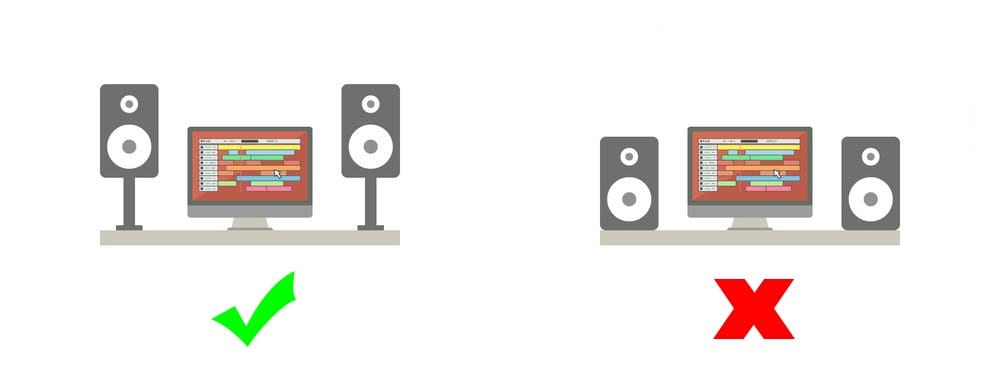
It’s also important to avoid positioning your monitors too close to walls or corners, as this can cause unwanted reflections and bass buildup.
Monitor Height
The height of your studio monitors is also crucial to achieving an accurate stereo image and for optimal studio monitor placement.
The tweeters should be at ear level, which means that the height of the monitors will depend on the height of your listening position. If you’re sitting at a desk, you may need to raise your monitors on stands to achieve the correct height.
In summary, the ideal positioning of studio monitors involves positioning them at the correct distance from each other and from your listening position, angling them towards your ears, and positioning them at the correct height. By following these guidelines, you can achieve the most accurate and focused sound in your studio.
Impact Of Placement On Sound Quality
When it comes to achieving the best sound quality in your studio and perfect studio monitor placement, the placement of your studio monitors is pivotal. In this section, we will discuss the impact of placement on sound quality, focusing on stereo imaging and frequency response.
Stereo Imaging

To achieve optimal stereo imaging, you gotta position your studio monitors at an equal distance from your listening position, forming an equilateral triangle.
The monitors should also be angled towards your ears, with the tweeters at ear level. This setup ensures that sound waves from both monitors reach your ears at the same time, resulting in a well-defined stereo image.
Stereo imaging refers to the perception of the spatial location of sound sources in the stereo field. Proper placement of studio monitors can significantly improve stereo imaging, resulting in a more accurate and realistic soundstage.
Frequency Response
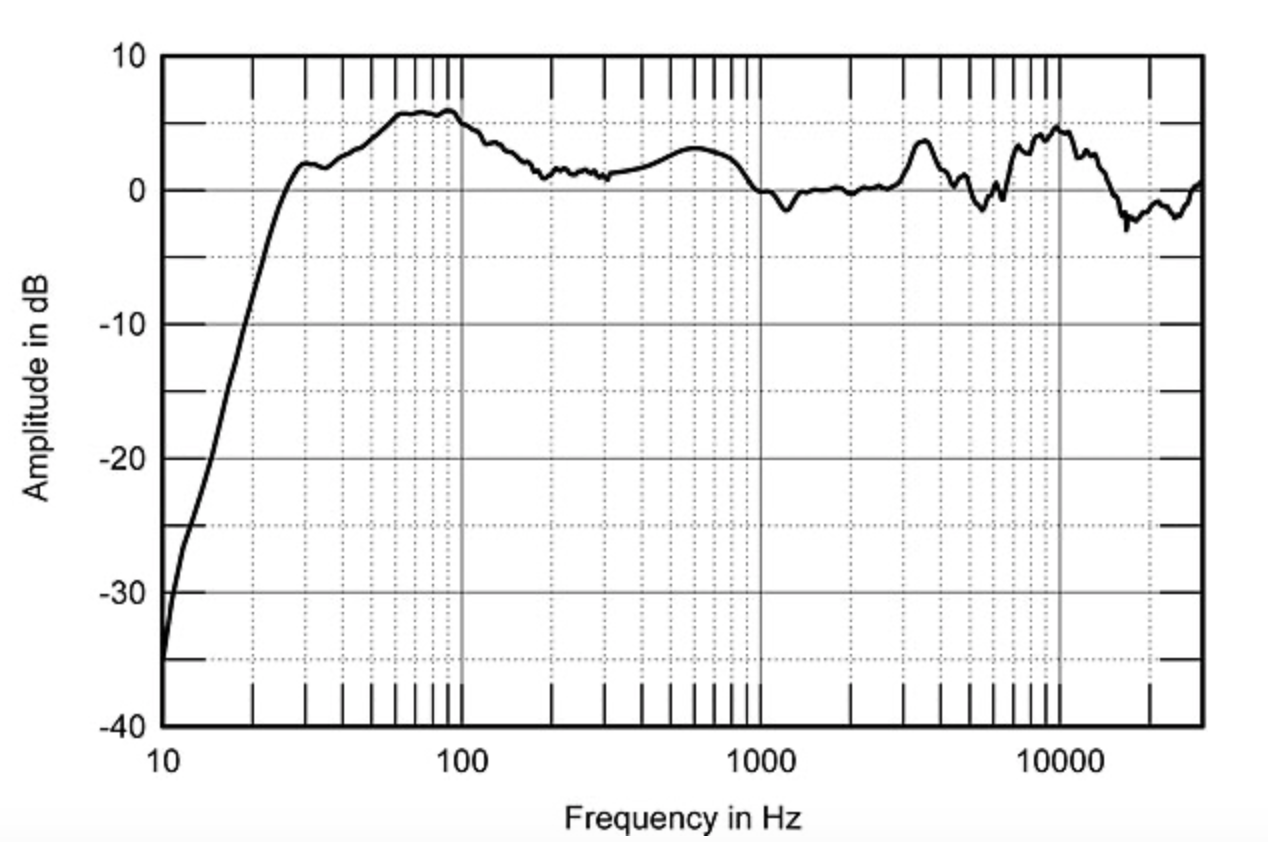
To achieve optimal frequency response, it is important to consider the acoustics of your studio. Don’t place your monitors too close to walls or corners duh, as this can cause bass buildup and uneven or distorted frequency response.
Instead, position your monitors at a reasonable distance from the walls and if possible use acoustic treatment to minimize reflections and resonances for the best studio monitor placement.
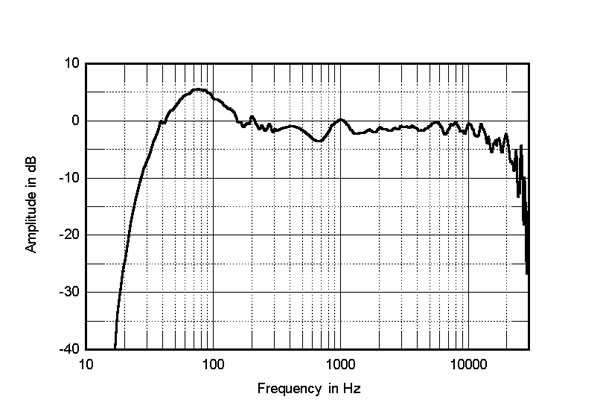
In conclusion, proper placement of your studio monitors is crucial to achieving optimal sound quality. By focusing on stereo imaging and frequency response, you can ensure that your mixes sound accurate, balanced, and realistic.

Placement For Different Types Of Studio Monitors
When it comes to studio monitor placement, the type of monitor you have can greatly affect where and how you position it. In this section, we will discuss the placement considerations for near-field, mid-field, and far-field studio monitors.
Near Field Monitors

Near-field monitors are designed to be placed close to the listener, typically within arm’s reach. This type of monitor is commonly used in home recording studios and for mixing in smaller spaces. When positioning near-field monitors, keep the following in mind:
- Place the monitors on stands or a desk at ear level.
- Position the monitors so that they form an equilateral triangle with your head.
- Keep the monitors away from walls to avoid reflections and bass buildup.
Mid-Field Monitors

Mid-field monitors are designed to be placed further away from the listener than near-field monitors, typically around 4-6 feet. This type of monitor is commonly used in professional recording studios and for mixing in larger spaces. When positioning mid-field monitors, keep the following in mind:
- Place the monitors on stands or a console bridge at ear level.
- Position the monitors so that they form an equilateral triangle with your head.
- Keep the monitors away from walls to avoid reflections and bass buildup.
Far-Field Monitors

Far-field monitors are designed to be placed even further away from the listener than mid-field monitors, typically around 8-10 feet. This type of monitor is commonly used in mastering studios and for monitoring in large control rooms. When positioning far-field monitors, keep the following in mind:
- Place the monitors on stands or a console bridge at ear level.
- Position the monitors so that they form an equilateral triangle with your head.
- Consider using multiple pairs of monitors to cover the entire listening area.
In summary, the studio monitor placement will depend on the type of monitor you have and the size of your listening space. By following the guidelines outlined above, you can ensure that your monitors are positioned optimally for accurate and reliable monitoring.
Common Mistakes and How to Avoid Them
When it comes to studio monitor placement, there are several common mistakes that people make. Here are some of them and how to avoid them:
Placing Speakers Too Close to a Wall
Placing your speakers too close to a wall can cause bass load buildup and muddiness in the sound. If you must place your speakers near a wall, consider using bass traps to absorb the low-end frequencies. It’s important to keep the distance from the wall to the front of the monitor 1m or less, but don’t let the rear of the monitors get closer than 10cm to the wall. If ported to the rear, a gap of 30cm or more is better.
Not Paying Attention to Room Acoustics
The acoustics of your room can have a significant impact on the sound of your monitors. If your room is too reflective, it can cause echoes and other unwanted sounds. If your room is too absorptive, it can make your sound dull and lifeless. Consider using acoustic treatment to improve the acoustics of your room.
Not Checking the Orientation of Your Studio Monitors
It’s important to pay attention to the orientation for proper studio monitor placement. Many monitors should be placed vertically, as horizontal placement can degrade the stereo image, however, certain models can be placed horizontally or vertically. If you do choose to orient your monitors horizontally, make sure they are at ear level and angled up towards your ears.
Not Considering the Listening Position
The position where you are sitting while listening to your monitors is just as important as the placement of your monitors. Your ears should be at the same height as the tweeters, and you should be sitting in the center of an equilateral triangle formed by the two monitors and your head. This will help ensure an accurate stereo image and balanced frequency response.
By avoiding these common mistakes, we can achieve a more accurate and enjoyable listening experience in our studio.

Frequently Asked Questions
What is the recommended height for studio monitor placement?
The recommended height for studio monitor placement is at ear level when seated in the listening position. This ensures that the sound is directed towards the ears, and not over or under them. Placing the monitors too high or too low can result in an inaccurate representation of the sound.
What is the optimal distance between studio monitors?
The optimal distance in studio monitor placement depends on the size of the room and the listening position. A good rule of thumb is to position the monitors at an equal distance from the listener and form an equilateral triangle. The distance between the monitors and the listener should be approximately the same as the distance between the monitors themselves.
How important is the positioning of studio monitors?
The positioning of studio monitors is crucial for accurate sound reproduction. Proper placement ensures that the sound is not distorted or colored by the room’s acoustics. It also helps to create an accurate stereo image and soundstage. Poor positioning can result in inaccurate frequency response, phase cancellation, and other issues that can negatively impact the mix.
What are some common mistakes to avoid when placing studio monitors?
Some common mistakes to avoid when in studio monitor placement include placing them too close to walls or corners, positioning them at different heights or angles, and not properly calibrating them to the room. It’s also important to avoid placing objects or furniture that can reflect or absorb sound waves in front of or behind the monitors. Additionally, it’s important to avoid using monitors that are too large for the room, as this can result in excessive bass and other issues.
Wrap Up
In conclusion, proper studio monitor placement is crucial for achieving accurate sound reproduction and a balanced mix. By taking the time to properly place your monitors, you can achieve an optimal listening environment in your recording or mixing studio.
Here are some key takeaways to keep in mind:
- Place the monitors at an equal distance from each other and from the listener, forming an equilateral triangle.
- Position the monitors at ear level or slightly above it, tilted slightly downwards.
- Consider the acoustics of your room and make adjustments accordingly, such as using acoustic treatment or adjusting the placement of your monitors.
- Avoid placing your monitors too close to walls or corners, as this can cause unwanted reflections and bass buildup.
- Use high-quality cables and power sources to ensure a clean and accurate signal to your monitors.
Remember, the goal of studio monitor placement is to achieve a balanced and accurate sound, not necessarily the loudest or most impressive. With proper placement and attention to detail, you can achieve a professional-sounding mix that translates well across different playback systems.




