Unearth the perfect guide to the best audio interface for Mac in our latest read featuring our top 7 picks. Whether you’re a musician, podcaster, or audio enthusiast, find the perfect audio interface for Mac to boost your sound quality and production capabilities. Still not sure about adding an interface to your studio? Read about What is an Audio Interface: The Absolute All You Need To Know 2024 Guide.
Audio interfaces are essential tools for recording and producing music on a Mac. They act as a bridge between your computer and your audio equipment, allowing you to capture high-quality sound and manipulate it in digital form. With the right audio interface, you can create professional-sounding recordings and mixes from the comfort of your own home. Interested in the most popular models? Check out the UA Apollo: A Comprehensive Review of Universal Audio’s #1 Flagship Audio Interface.
When checking out an audio interface for your Mac, there are a few factors to consider. First and foremost is compatibility – you’ll want to ensure that the interface you choose is fully compatible with your Mac’s operating system and hardware. You’ll also want to think about the number and type of inputs and outputs you need, as well as the quality of the preamps and converters. Other factors to consider include portability, ease of use, and overall cost. With so many options on the market, it can be overwhelming to choose the right one, but with a little research, you can find an audio interface that meets your specific needs and budget. Curious for more? You definitely want to read about the 8 Channel Audio Interface: The Ultimate Guide for Musicians and Producers.





Disclosure:
Table of Contents
Understanding Audio Interfaces
An audio interface for mac is a hardware device that connects your microphone, instrument, or other audio sources to your computer or recording equipment. It acts as the middleman between your audio source and your recording software, allowing you to capture high-quality audio recordings.
Audio interfaces come in different shapes and sizes, with varying features and connectivity options. Some of the most common features of an audio interface include:
- Preamps: These are essential for recording vocals, guitars, and other instruments that require amplification.
- Inputs and Outputs: Audio interfaces come with a variety of input and output options, including XLR, 1/4-inch, and MIDI.
- Digital Conversion: This is the process of converting analog audio signals into digital signals that your computer can understand and process.
- Sampling Rate and Bit Depth: These determine the quality of your recordings. Higher sampling rates and bit depths result in better sound quality.


Our Top 7 Picks for Best Audio Interface for Mac
1. Universal Audio Apollo Twin X Thunderbolt Audio Interface – $999.00

About the item:

2. FocusRite Scarlett 2i2 4th Gen – $229.99

About the item:

3. Antelope Orion Studio Synergy Core Thunderbolt – $2,495.00

About the Item:

4. Arturia AudioFuse Audio Interface – $899

About the Item:

5. PreSonus Studio 24c – $189.90

About the Item:
2 pristine XMAX-L solid-state mic preamps to capture every detail.
2 high-headroom instrument/line inputs to record guitar, bass, and your favorite line-level devices.

6. Audient ID44 USB MKII – $699.00

About the Item:
Class Leading Converters.
2 x JFET Instrument Inputs.
Independent Headphone + Stereo Outputs.
Fully Balanced Inserts.
2 x Digital Inputs + Outputs.

7. RME Babyface Pro FS – $999.00

About the Item:
Full SteadyClock FS circuit as in the ADI-2 Pro FS for lowest jitter and highest jitter immunity.
6 samples less latency on the AD side by ADC (5 samples AD, 7 samples DA. It won’t get quicker…).
Rugged aluminum chassis that is durable and portable enough to take with you on the go.

Overall, when it comes to audio interfaces for Mac, there are plenty of options available. The above-mentioned audio interfaces are some of the best in the market, and they cater to a wide range of users, from beginners to professionals.

Features to Consider When Choosing an Audio Interface for Mac
When choosing an audio interface for a Mac, there are several features to consider to ensure that the interface meets the needs of the user. Here are some of the key features to keep in mind:
Connection Type

The first thing to consider is the connection type of the audio interface. Mac users have several options, including USB, Thunderbolt, and FireWire.
USB is the most common connection type and is suitable for most home recording setups. Thunderbolt is faster than USB and is ideal for high-end recording and production work.
FireWire is an older technology that is still supported by some audio interfaces but is less common than USB and Thunderbolt.
Input & Output Channels

The number of input and output channels is another important consideration.
The number of output channels will depend on the user’s needs.
Most interfaces offer at least two outputs for stereo monitoring.
Most audio interfaces offer at least two input channels.
Some have four or more.
Mic Preamps
Mic preamps are essential for recording vocals and acoustic instruments.
Most audio interfaces have built-in mic preamps, but the quality can vary.
Look for an interface with high-quality preamps that offer plenty of gain and low noise.
Sample Rate and Bit Depth

The sample rate and bit depth determine the quality of the audio that the interface can record and playback.
Higher sample rates and bit depths result in better sound quality.
Some also require more processing power and storage space.
Most audio interfaces support sample rates of 44.1kHz and 48kHz.
Some offer higher rates up to 192kHz.
Compatibility
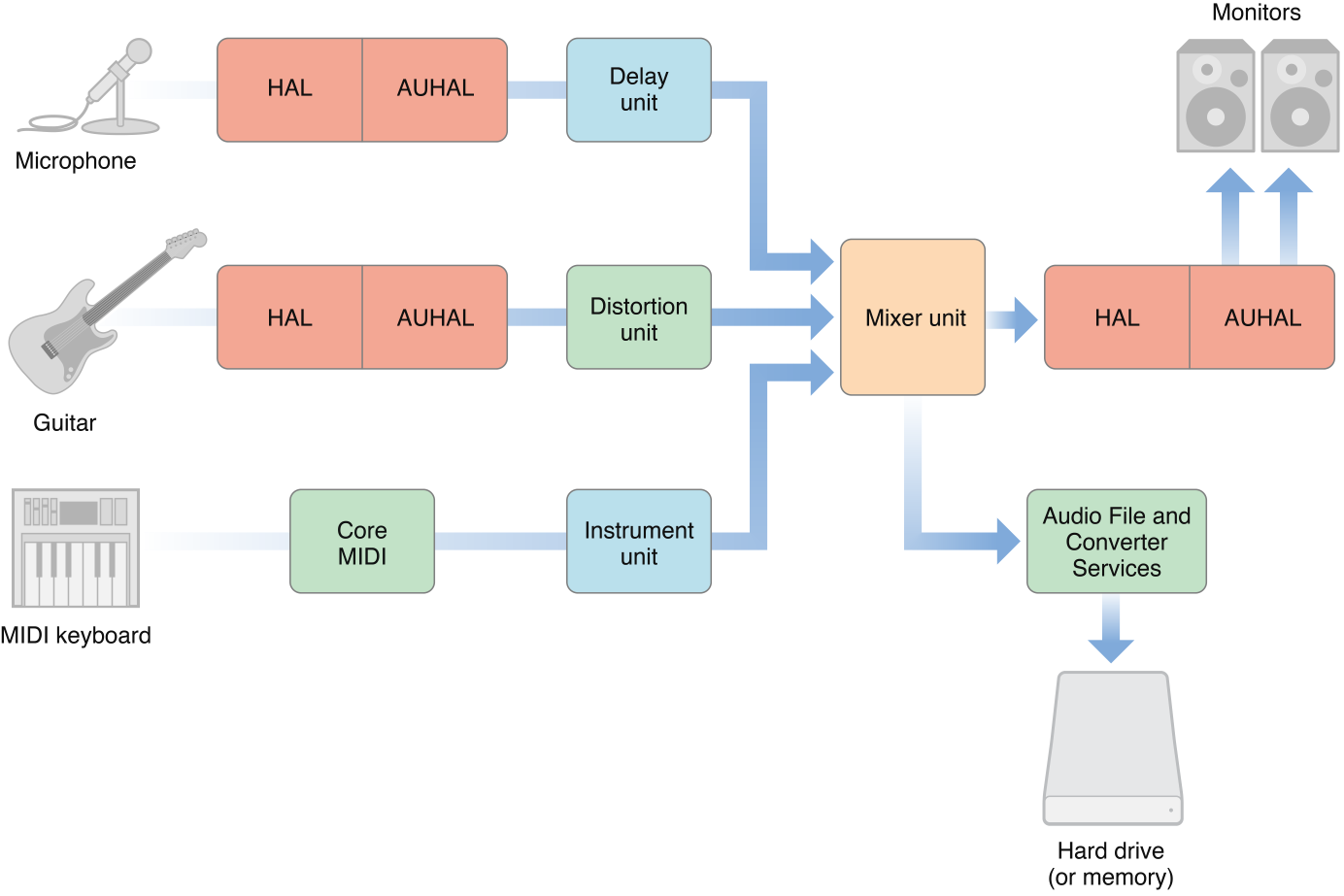
Make sure the audio interface is compatible with the user’s Mac operating system and recording software.
Most modern interfaces are compatible with macOS, but it’s always best to check before making a purchase.

Price

Finally, consider the price of the audio interface.
There are options available at every price point.
It’s important to find a balance between features and affordability.
Higher-end interfaces will offer better sound quality and more features.
That may not be necessary for all users.
Frequently Asked Questions
What are some recommended audio interfaces for Mac?
There are several pics for best audio interface for mac that are highly recommended for Mac users. Some of the popular options include Universal Audio Apollo Twin X Thunderbolt Audio Interface, Focusrite Scarlett 2i2 USB Audio Interface, Antelope Orion Studio Synergy Core Thunderbolt Audio Interface, Arturia AudioFuse Audio Interface, PreSonus Studio 24c 2×2 USB-C Audio Interface, Audient ID44 USB Audio Interface, and Behringer UMC404HD Audio Interface.
What should I consider when choosing an audio interface for my Mac?
When choosing an audio interface for your Mac, there are several factors to consider. These include the number of channels, connectivity options, compatibility with your software, audio quality, and budget.
Can I use a PC audio interface with my Mac?
In most cases, PC audio interfaces are not compatible with Macs. However not to worry, some manufacturers make interfaces that work with both operating systems. It’s important to check the compatibility of the interface before purchasing!!

Final Thought
Choosing the right audio interface for a Mac can be a daunting task, but it is essential for anyone looking to produce high-quality audio. The Scarlett 2i2 is an excellent entry-level option that offers great value for money, while the Universal Audio Apollo Twin X Thunderbolt Audio Interface is a more professional option with exceptional sound quality.
When selecting an audio interface, it is essential to consider your needs and budget. A budget-friendly option like the FocusRite Scarlett 2i2 USB Audio Interface can be a great starting point for beginners, while the Antelope Orion Studio Synergy Core Thunderbolt Audio Interface is a top-of-the-line option for professionals.
It is also important to consider the connectivity options of the audio interface. Thunderbolt and USB interfaces are the most common options, but FireWire is still an option for those with older Macs.
Ultimately, the best audio interface for a Mac will depend on the specific needs of the user. It is essential to do thorough research and read reviews before making a purchase. With the right audio interface, anyone can create high-quality audio with their Mac.




