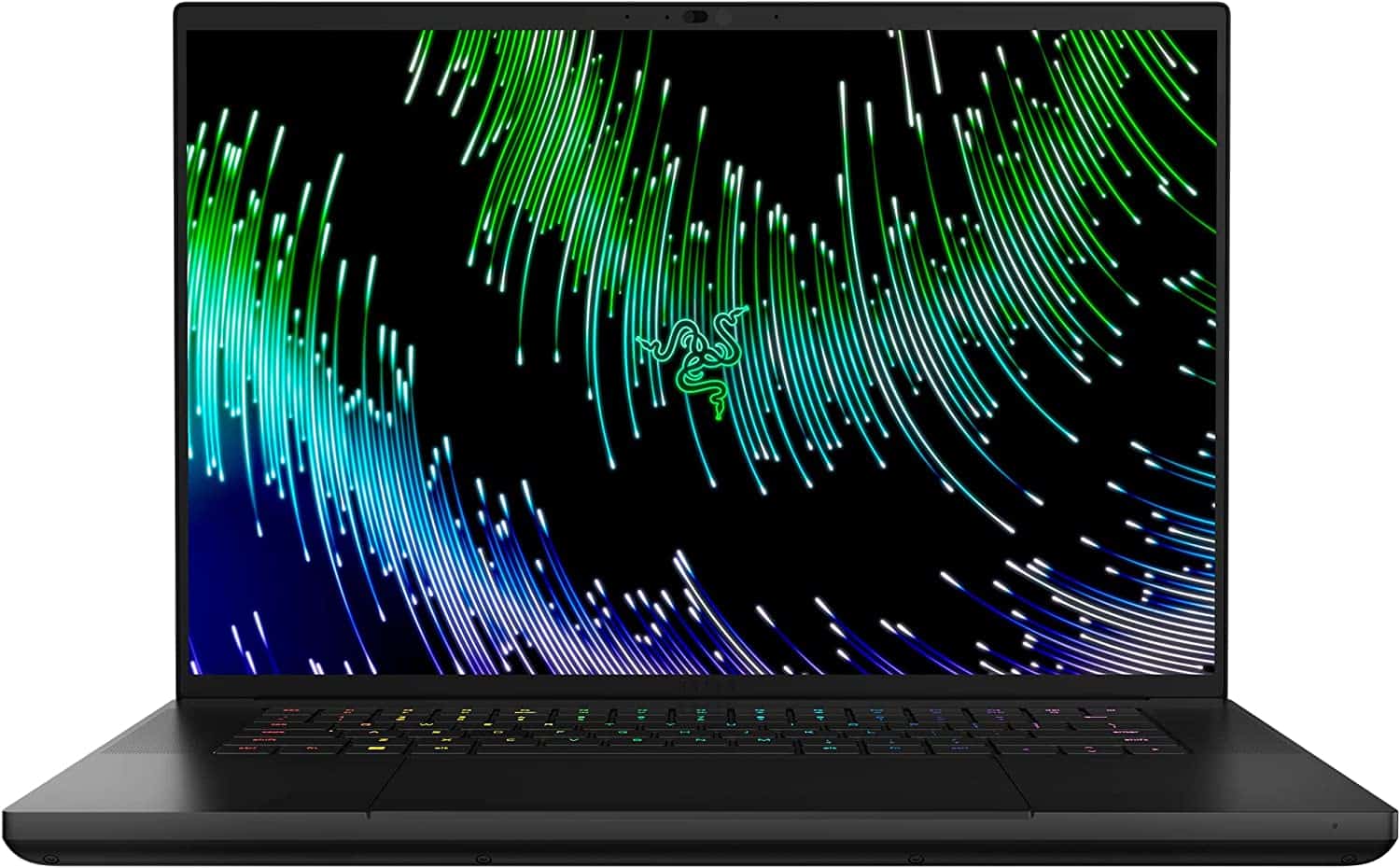What is an audio interface? An audio interface is a super crucial piece of equipment for anyone looking to record high-quality audio on their computer. It acts as a bridge between your computer and your recording equipment, allowing you to capture sound from microphones, guitars, keyboards, and other sources. But what exactly is an audio interface, and how does it work?
At its core, an audio interface is a type of external sound card that connects to your computer. It typically features multiple inputs for microphones, instruments, and other audio sources, as well as outputs for headphones, speakers, and so on. The interface converts the analog signals from your microphones and instruments into digital signals that your computer can process, and vice versa. Want to check out the most popular interfaces on the market? Read about the UA Apollo: A Comprehensive Review of Universal Audio’s #1 Flagship Audio Interface.

There are many different types of audio interfaces available, each with its own set of features and capabilities. Some are designed for home recording studios, while others are geared towards professional recording environments. When choosing an audio interface, it’s important to consider factors like the number and type of inputs and outputs, the quality of the preamps and converters, and the overall build quality of the device. If you have a Mac and haven’t picked up an interface yet read about our Top 7 Picks for Best Audio Interface for Mac and if you need more outputs and inputs check out the 8 Channel Audio Interface: The Ultimate Guide for Musicians and Producers.

What is An Audio Interface
An audio interface is a device that connects various audio equipment to a computer. It acts as a bridge between your computer and audio equipment such as microphones, guitars, and speakers. This device is essential for recording, mixing, and producing music, as well as for podcasting and streaming.
Audio interfaces come in different shapes and sizes, but they all share the same basic functionality. They convert analog audio signals into digital signals that can be processed by your computer, and vice versa. This allows you to record and play back high-quality audio.
When choosing an audio interface, there are a few things to consider. First, you need to determine how many inputs and outputs you need. If you’re just starting out, a two-input interface may be sufficient. However, if you plan on recording a full band or multiple instruments simultaneously, you’ll need an interface with more inputs.

Another important consideration is the quality of the preamps. Preamps are responsible for amplifying the signal from your microphone or instrument and are critical for capturing high-quality audio. A good preamp will provide clean, transparent amplification with minimal noise and distortion.
Finally, you should consider the type of connectivity you need.
USB and Thunderbolt are the most common types of connections for sure, with USB being the most widely used.
But, Thunderbolt offers faster data transfer speeds and lower latency, which without a doubt can be important for live recording and performance.
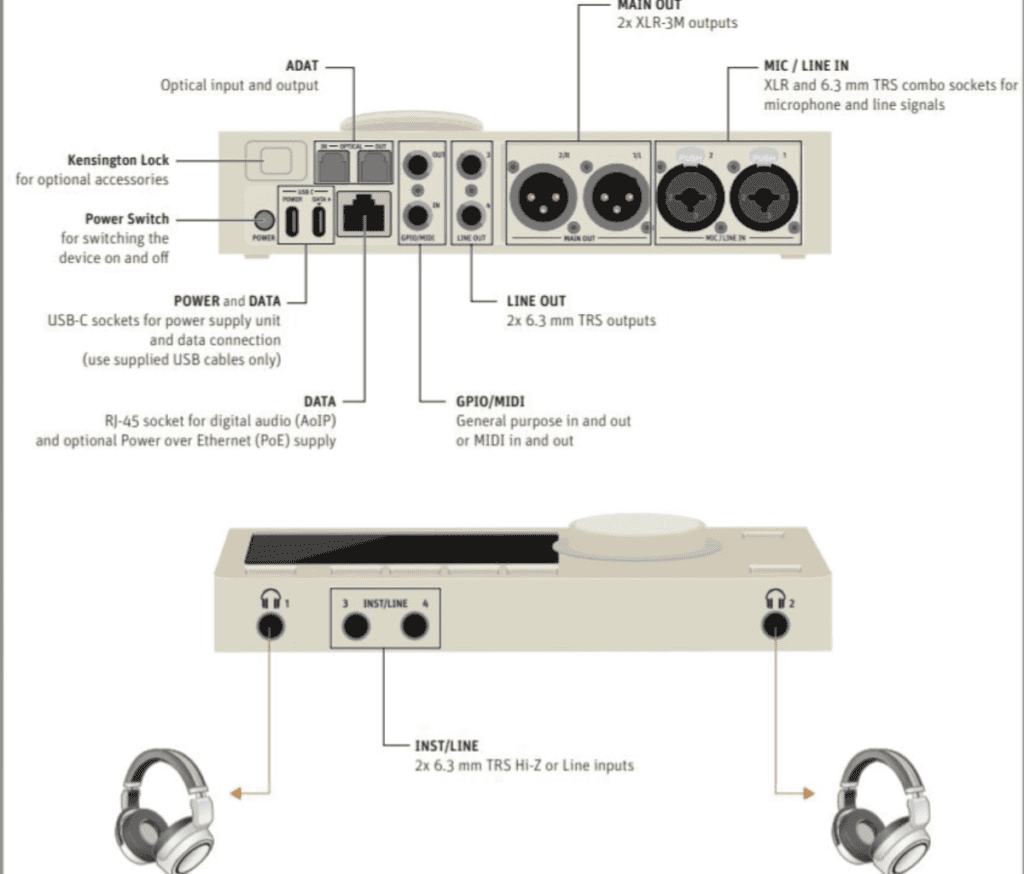
Overall, an audio interface is an essential tool for anyone looking to record, produce, or stream high-quality audio. By providing clean, high-quality audio signals, an audio interface ensures that your recordings and performances sound their best.
Key Features of An Audio Interface
When it comes to choosing an audio interface, there are several key features that you should consider. These features can help you determine whether a particular interface is suitable for your needs.
Input and Output Channels
More instruments more channels

Digital Conversion

Shoot for quality
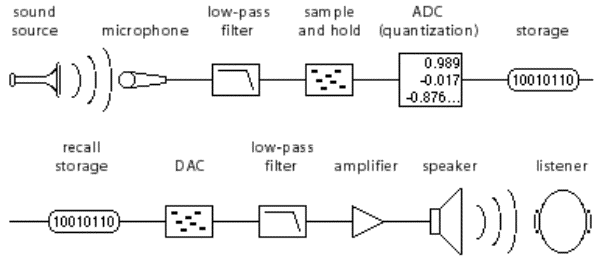
Phantom Power
Make sure that the audio interface you choose provides phantom power if you plan to use condenser microphones.
Direct Monitoring

Types Of Audio Interfaces
So when it comes to audio interfaces, there are several types available in the market. Each type has its own set of features and advantages. In this section, we will discuss the most common types of audio interfaces available in the market.
USB Audio Interfaces
USB Audio Interfaces


Firewire Audio Interfaces
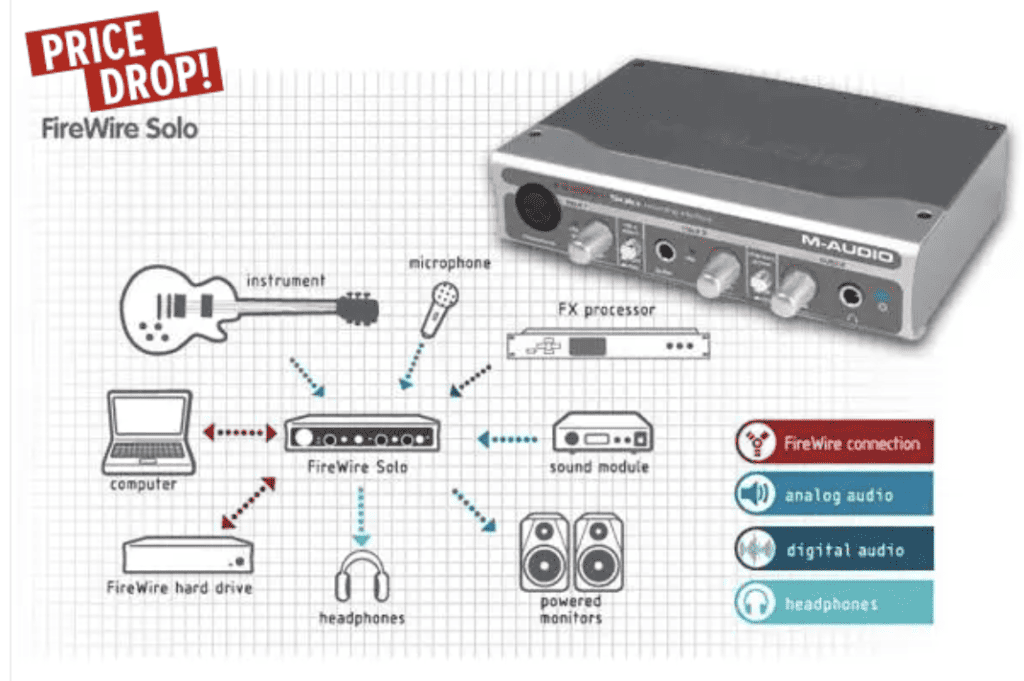
Thunderbolt Audio Interfaces


PCIe Audio Interfaces

In short, when it comes down to audio interfaces, there’s several types. Each type has its own set of features and advantages. USB audio interfaces are the most popular type of audio interfaces available in the market, while Firewire audio interfaces offer faster data transfer rates. Thunderbolt audio interfaces are the latest type of audio interfaces available in the market, and PCIe audio interfaces offer faster data transfer rates compared to USB and Firewire audio interfaces.
Choosing The Right Audio Interface
When it comes to choosing the right audio interface, there are a couple of things you need to consider. In this section, we will discuss two factors that can help you make the right decision.
Your Recording Needs

Pick you ports

Your Computer’s Compatibility
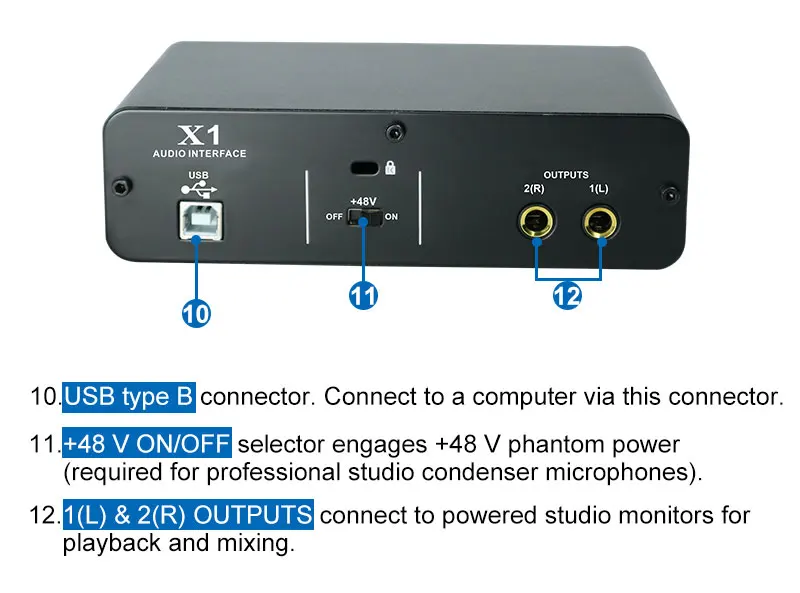
Might need your adapter
By considering your recording needs and your computer’s compatibility, you can make an informed decision when choosing the right audio interface for your needs.


Common Brands of Audio Interfaces
When it comes to audio interfaces, there are a lot of brands to choose from. Here are some of the most common brands you may encounter:
Focusrite

Focusrite is a popular brand of audio interfaces that offers a range of products for different needs and budgets.
Their Scarlett line is a favorite among home studio owners, while their Clarett line is geared towards professional recording studios.
Focusrite interfaces are known for their high-quality preamps and ease of use.
Universal Audio

Universal Audio is another well-known brand in the audio interface market.
Their Apollo line of interfaces is designed for professional studios and offers high-quality preamps and converters.
Universal Audio interfaces also come with their own DSP processing.
Which allows you to use their plugins without putting any strain on your computer’s CPU.
PreSonus

PreSonus is a brand that offers a range of audio interfaces for different needs and budgets.
Their Studio series is geared towards home studio owners.
While their Quantum line is specifically designed for professional studios.
PreSonus interfaces are known for their ease of use and their integration with their own DAW software, Studio One.
Behringer

Behringer is a solid brand that offers affordable audio interfaces for home studio owners. Their U-Phoria line is a popular choice for those on a budget, while their UMC line offers higher quality preamps and converters. Behringer interfaces are known for their affordability and their compatibility with a wide range of DAW software.
Steinberg

Steinberg is a brand that offers a range of audio interfaces for different needs and budgets. Their UR series is geared towards home studio owners, while their AXR line is designed for professional studios. Steinberg interfaces are known for their high-quality preamps and converters, as well as their integration with Cubase, their own DAW software.
Overall, when choosing an audio interface, it’s important to consider your needs and budget. With so many brands and models to choose from, it can be overwhelming, but by doing your research and considering your specific needs, you can find the perfect audio interface for your home or professional studio.
Frequently Asked Questions
Can I use an audio interface with my PC?
Yep, you can use an audio interface with your PC. In fact, many audio interfaces are specifically designed to work with computers. They typically connect to your PC via USB or Thunderbolt, and allow you to record and playback audio using your favorite software.
What is the difference between an audio interface and a mixer?
While both audio interfaces and mixers are used to process audio signals, they serve different purposes. An audio interface is used to connect your computer to other audio equipment, such as microphones, instruments, and speakers. It typically provides high-quality analog-to-digital and digital-to-analog conversion, as well as low-latency monitoring, so you can record and monitor your audio in real-time. A mixer, on the other hand, is used to combine and adjust multiple audio signals, such as those from microphones and instruments, before they are sent to an audio interface or other output device. It typically provides a range of controls, such as volume, EQ, and effects, that allow you to shape and balance the sound of your audio sources.
Are USB audio interfaces reliable?
Hell Yes, USB audio interfaces are generally reliable. However, like any electronic device, they can occasionally experience issues, such as driver conflicts, hardware failures, or software glitches. To ensure the best possible performance and reliability, it’s important to choose a high-quality USB audio interface from a reputable manufacturer, and to keep your drivers and software up-to-date. Additionally, it’s a good idea to use a dedicated USB port for your audio interface, and to avoid connecting other high-bandwidth devices, such as external hard drives or cameras, to the same port.
Wrap Up
In summary, an audio interface is a crucial piece of equipment for anyone involved in music production, audio recording, or sound engineering. It allows you to connect a variety of audio equipment, convert between analog and digital audio, and achieve high-quality sound recordings and playback.
When choosing an audio interface, it’s important to consider the number and type of inputs and outputs, the quality of the preamps, the sample rate and bit depth, and the compatibility with your computer and software. It’s also important to consider your budget and specific needs.
In the end, investing in a high-quality audio interface can greatly improve the quality of your recordings and make the process of music production and audio engineering much smoother and more efficient. With the information provided in this article, we hope you feel more confident in choosing the right audio interface for you. Now if you anyone asks “what is an audio interface” you’ll know just what to say.